About FedSender
I have a question about using FedSender. Who should I contact?
Can I use FedSender, even if my organisation is not a member of the G-Cloud ShaD?
If my organisation is a member of G-Cloud ShaD, how do I get FedSender?
What is the difference between FedSender and FileSender?
Does FedSender work on a tablet or smartphone?
Is it possible to send multiple files at the same time?
What are the general recommendations?
How long does my file remain available for download by the recipient?
If an upload is interrupted, should I start over to avoid data loss?
Can I invite people who don't have access to use FedSender?
About security
Is FedSender GDPR compliant?
How is the personal data processing agreement drawn up?
How long do you store my personal data?
Are the hosted files secure?
Can we run antivirus scans on imported files?
I sent the file to the wrong person, can I cancel my download link?
My file expired, can I recover it again?
Can files be encrypted for an extra layer of security?
Why my data encrypted?
If my file is encrypted, how can the recipient access the content?
Should we discourage our users from adding the encryption password to the recipient's email?
How secure is the encryption?
What is end-to-end encryption?
Configuration
How do I use the Rest API for Belnet FedSender?
How to configure Azure AD as an IdP for Single Sign On management on Belnet Fedsender (acting as Service Provider)?
Is FedSender a single-tenant or multi-tenant application?
Can I adapt the default settings for my organisation?
Is it possible to make certain options mandatory?
About the interface
How can I connect to the FedSender interface?
What should I do if I make a mistake when selecting my IdP?
How can I change the interface language?
How can I see if my file has uploaded successfully?
Can I see the summary of my sent items on the interface?
Can I check the timeline and status of my sent items?
Can I send a reminder to the recipient?
Can I extend the validity of a transfer over time?
Can I add recipients when sending a file?
I have a question about using FedSender. Who should I contact?
Please contact your ICT department within your organisation.
Can I use FedSender, even if my organisation is not a member of the G-Cloud ShaD?
Yes. Since January 2023 Belnet has set up a Discovery Service to list your Organization's IdP as an authentication method.
FedSender is a paid service. Please contact your local IT manager so that they can get in touch with our customer service department. Your Organization will therefore have to configure its IdP in order to add the Belnet Fedsender Service Provider.
If my organisation is a member of G-Cloud ShaD, how do I get FedSender?
FedSender is a paid service. Please contact your local IT manager so that they can get in touch with our customer service department.
Once your institution has agreed and signed the contract, you will have access to FedSender.
What is the difference between FedSender and FileSender?
Whereas FileSender is an application for member institutions of the Belnet R&E Federation, FedSender is designed for administrations, government organizations and public services. Belnet FedSender is a paid service. The allowance, per submission and per user, is 1 TB for FedSender versus 5 TB for FileSender.
Does FedSender work on tablet or smartphone?
If your browser is recent and current, it works. However encryption is not guaranteed.
Is it possible to send multiple files at the same time?
Yes, you can send up to 100 files at the same time (but you are limited by the maximum volume of 1 TB per transfer; the allowance is 1 TB per submission and per user). The different constraints in terms of limits are described in the "Help" section of the interface.
What are the general recommendations?
- We recommend using the latest version of Firefox, Chrome or Safari.
- Please disable your ad-blocker or no-JavaScript extension for https://fedsender.belnet.be.
- Please use a wired connection (or Wi-Fi connection where you have a strong signal) for uploading or downloading big files (>1GB).
- File encryption is not supported by Internet Explorer but supported by Microsoft Edge.
- File encryption may or may not work on smartphones or tablets.
How long does my file remain available for download by the recipient?
7 days as standard, but you can choose a period between one day and 31 days.
If an upload is interrupted, should I start over to avoid data loss?
No, you can pause the upload and resume it later. However, recovery is not always possible.
How to configure Azure AD as an IdP for Single Sign On management on Belnet FedSender (acting as Service Provider)?
Find all the information to configure Azure AD as IdP (Identity Provider) in this setup guide (Last update: 19/02/2024).
Can I invite people who don't have access to use FedSender?
In the "Guests" section of the interface, you can send a voucher to a guest who will be able to use FedSender to send you one or more files.
To create a voucher, enter the guest's email address and click Send Voucher. They will receive an email with a link to use the voucher.
The guest can use the voucher within 14 days.
About security
Is FileSender GDPR compliant?
Yes, FedSender is GDPR compliant.
How is the personal data processing agreement drawn up?
There is no processing agreement, but a contract to be signed by both parties is drawn up when the service is purchased, which includes the protection of personal data.
How long do you store my personal data?
No personal data is stored by FedSender, with the exception of the information required for the transfer itself, i.e. the e-mail address and IP address, which is kept for two months after the expiry of the submission. Login and authorisation is done via G-Cloud ShaD. See page dedicated to confidentiality on the interface.
Are the hosted files secure?
Yes, the servers are owned and managed by Belnet, in accordance with the highest security standards.
Can we run antivirus scans on imported files?
This is not technically possible for two reasons:
Files are fragmented when uploaded to our servers.
There is no antivirus on the market capable of scanning files up to 5 TB.
I sent the file to the wrong person, can I cancel my download link?
Yes, you can remove the recipient or the transfer at any time.
My file expired, can I recover it?
No, the file is deleted from the server with no way of recovering it.
Can files be encrypted for an extra layer of security?
Yes, you can send encrypted files and protect them using a password.
Why are my data encrypted?
The encryption of data adds a layer of security in case someone gains access to our servers. There is a limit of 8 GB per file maximum for the encryption. Encryption is not supported at all by Internet Explorer but supported by Microsoft Edge.
If my file is encrypted, how can the recipient access the content?
You have to send the encryption password to the recipient by SMS or phone.
Should we discourage our users from adding the encryption password to the recipient's email?
Yes, for security reasons. A warning for users is available in the password encryption section of the interface.
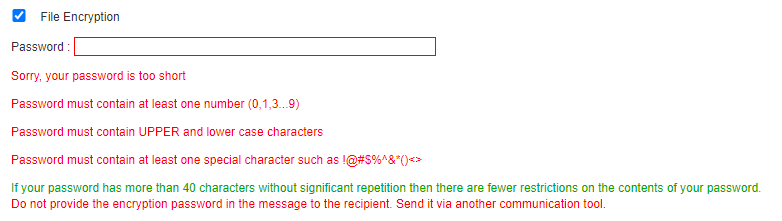
How secure is the encryption?
We use an end-to-end AES-GCM encryption.
What is 'end-to-end' encryption?
Encryption and decryption are done locally in the users browser. Only the encrypted files are sent and stored on our server.
Configuration
How do I use the Rest API for Belnet FileSender?
You'll find all the documentation you need in this file.
How to configure Azure AD as an IdP for Single Sign On management on Belnet FedSender (acting as Service Provider)?
Find all the information to configure Azure AD as IdP (Identity Provider) in this setup guide (Last update: 19/02/2024).
Is FedSender a single-tenant or multi-tenant application?
FedSender is a multi-tenant application, as each user/organisation uses the same instance of the application. This also means that there is no differentiation between users from different organisations.
Can I adapt the default settings for my organisation?
No, because FedSender a multi-tenant application. To enable this, many fundamental aspects of the application would have to be modified to make it single-tenant. This is not currently possible.
Is it possible to make certain options mandatory?
The option we can currently make mandatory is encryption, as this is a frequently requested option.
About the interface
How can I connect to the FedSender interface?
If your organisation is a FedSender customer, then it will support the FedSender instance. You can therefore authenticate yourself to connect to the FedSender interface. If you don't know whether your organisation is a customer, contact your IT support.
On the home screen, click on "Login".
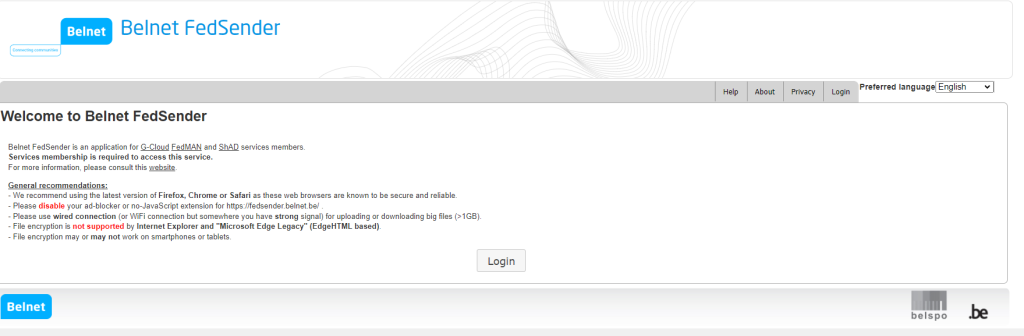
Select your organisation from the list. It is important to select the right Identity Provider (IdP) the first time you authenticate on Belnet FedSender.
If your organisation is not in the list, select 'G-Cloud' at the top of the list.

If you've made the wrong selection, clear your browser cache and cookies to remove the wrong IdP from the cache and start again.
What should I do if I make a mistake when selecting my IdP?
Never select 'Belnet Staff' or Belnet Staff Login with Duo.
How can I change the interface language?
Click on "My profile" in the top left menu and you can change your language.
How can I see if my file has uploaded successfully?
You can choose to receive a report after each step of the process, and you have access via the portal to the status of the files and downloads. At the end of the upload, there is a small pop up and the file that has been uploaded appears in your upload.
Can I see the summary of my sent items on the interface?
After sending, click on the little '+' and you can view your transfer. 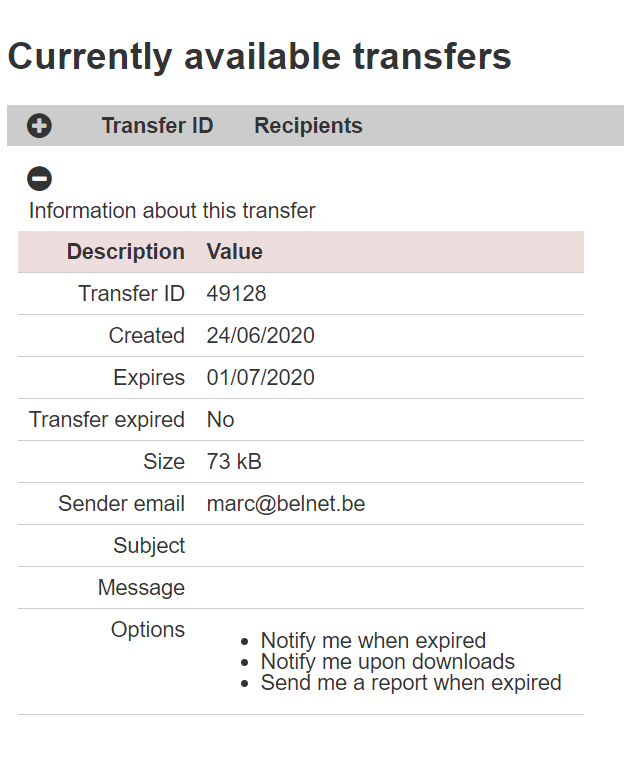
Can I check the timeline and status of my sent items?
There is a follow-up to your sending status, available on the "My Transfers" section if you click on "See the transfer logs" button. 
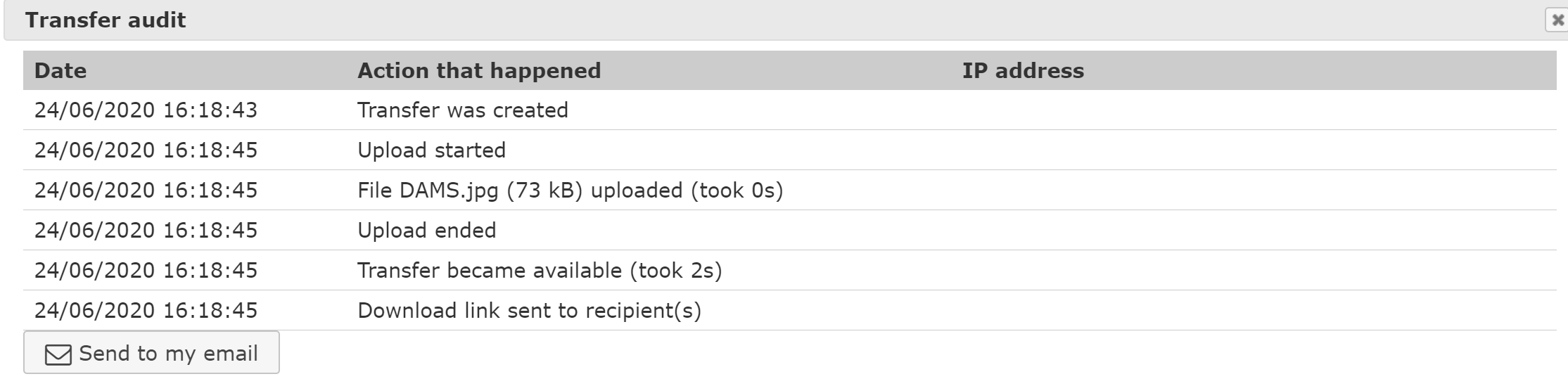
You can also focus your follow-up on the recipient's activities and on a specific file. In both cases, click on the arrow pointing to the left. 
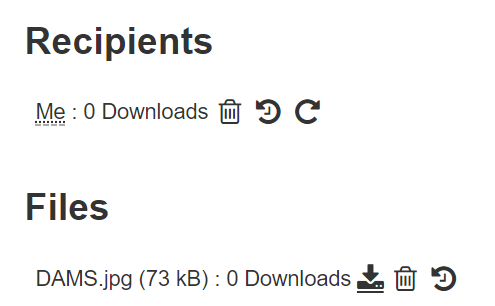
Can I send a reminder to the recipient?
Yes, click on the "Send a reminder" icon. In the upper right corner of your screen.
Can I extend the validity of a transfer over time?
It is possible to extend the period of availability of a file by 5 days and then by 3 days. To do that, click on the calendar icon in the "action" column. In the upper right corner of your screen.
Can I add recipients when sending a file?
If the transfer is still live, it is still possible to add recipients via the interface. To do that, click on the envelope icon in the "action" column. In the upper right corner of your screen.
Video tutorial: Belnet FedSender
In just 3 minutes, you'll learn how to:
- connect to the interface (0:00)
- upload files (0:16)
- get a summary of my uploads in My Transfers (1:38)
- invite guests (1:51)
Access to the FileSender interface