Can I use FileSender, even if my organization is not a member of the Belnet R&E Federation?
How do I know if my organization belongs to the Belnet R&E Federation?
If my organization is a Belnet R&E Federation member, how can I get FileSender?
What is the difference between FileSender and other large file sending tools?
Does FileSender work on tablet or smartphone?
Is it possible to send multiple files at the same time?
What are the general recommendations?
How long does my file remain available for download by the recipient?
I interrupted the uploading of a file. Do I have to start again?
About security
Is FileSender GDPR compliant?
How long do you store my personal data?
Are the hosted files secure?
I sent the file to the wrong person, can I cancel my download link?
My file expired, can I recover it again?
Why my data encrypted?
If my file is encrypted, how can the recipient access the content?
How secure is the encryption?
What is end-to-end encryption?
Configuration
How do I use the Rest API for Belnet FileSender?
How to configure Azure AD as an IdP for Single Sign On management on Belnet FileSender (acting as Service Provider)?
About the interface
How can I connect to the FileSender interface?
How can I change the interface language?
How can I see if my file has uploaded successfully?
Can I see the summary of my sent items on the interface?
Can I check the timeline and status of my sent items?
Can I send a reminder to the recipient?
Can I extend the validity of a transfer over time?
Can I add recipients when sending a file?
Can I use FileSender, even if my organization is not a member of the Belnet R&E Federation?
No, you need the Federation to log in to the service.
How do I know if my organization belongs to the Belnet R&E Federation?
You can consult the list of participating organizations on this link: Participants.
If my organization is a Belnet R&E Federation member, how can I get FileSender?
If your organization is a member, you can access the interface through your Federation login. If it doesn't work, you should contact your local IT system manager. They will have received documentation in order to configure FileSender in your institution.
What is the difference between FileSender and other large filesending tools?
Belnet FileSender is operated by Belnet and the storage is in our own servers located in Belgium connected to our backbone. The FileSender project is opensource FileSender.
Does FileSender work on tablet or smartphone?
If your browser is recent and current, it works. However encryption is not guaranteed.
Is it possible to send multiple files at the same time?
Yes, you can send up to 100 files at the same time (but you are limited by the 5 TB maximum volume per transfer, the quota is 6 TB per account).
What are the general recommendations?
- We recommend using the latest version of Firefox, Chrome or Safari as these web browsers are known to be secure and reliable.
- Please disable your ad-blocker or no-JavaScript extension for https://filesender.belnet.be.
- Please use a wired connection (or Wi-Fi connection where you have a strong signal) for uploading or downloading big files (>1GB).
- File encryption is not supported by Internet Explorer but supported by "Microsoft Edge".
- File encryption may or may not work on smartphones or tablets.
How long does my file remain available for download by the recipient?
By default, one week but you can choose between one day and 31 days.
I interrupted the uploading of a file. Do I have to start again?
No, you can pause the upload and resume it later. However, recovery is not always possible.
About security
Is FileSender GDPR compliant?
Yes, FileSender is GDPR compliant.
How long do you store my personal data?
No personal data are stored by FileSender except the information required for the transfer itself (namely email address and IP address) ; these are kept for two months after the expiration of the transfer. The login and authorization are conducted via the Federation service. CF privacy page on the interface.
Are the hosted files secure?
Yes, the servers are owned and managed by Belnet, in accordance with the highest security standards.
I sent the file to the wrong person, can I cancel my download link?
Yes, you can remove the recipient or the transfer at any time.
My file expired, can I recover it?
No, the file is deleted from the server with no way of recovering it.
Why are my data encrypted?
The encryption of data adds a layer of security in case someone gains access to our servers. There is a limit of 8 GB per file maximum for the encryption. Encryption is not supported at all by Internet Explorer but supported by "Microsoft Edge".
If my file is encrypted, how can the recipient access the content?
You have to send the encryption password to the recipient by SMS or phone.
How secure is the encryption?
We use an end-to-end AES-GCM encryption.
What is 'end-to-end' encryption?
Encryption and decryption are done locally in the users browser. Only the encrypted files are sent and stored on our server.
Configuration
How do I use the Rest API for Belnet FileSender?
You'll find all the documentation you need in this file.
How to configure Azure AD as an IdP for Single Sign On management on Belnet FileSender (acting as Service Provider)?
Find all the information to configure Azure AD as IdP (Identity Provider) in this setup guide (Last update: 28/11/2022).
About the interface
How can I connect to the FileSender interface?
Use your Belnet R&E Federation login, then use the following URL to connect to the FileSender interface.
How can I change the interface language?
Click on "My profile" in the top left menu and you can change your language.
How can I see if my file has uploaded successfully?
You can choose to receive a report after each step of the process, and you have access via the portal to the status of the files and downloads. At the end of the upload, there is a small pop up and the file that has been uploaded appears in your upload.
Can I see the summary of my sent items on the interface?
After sending, click on the little '+' and you can view your transfer. 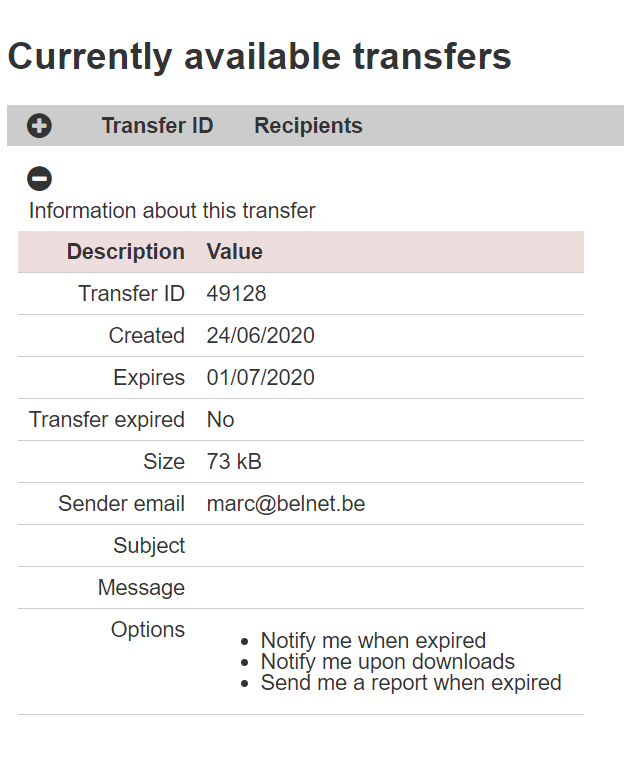
Can I check the timeline and status of my sent items?
There is a follow-up to your sending status, available on the "My Transfers" section if you click on "See the transfer logs" button. 
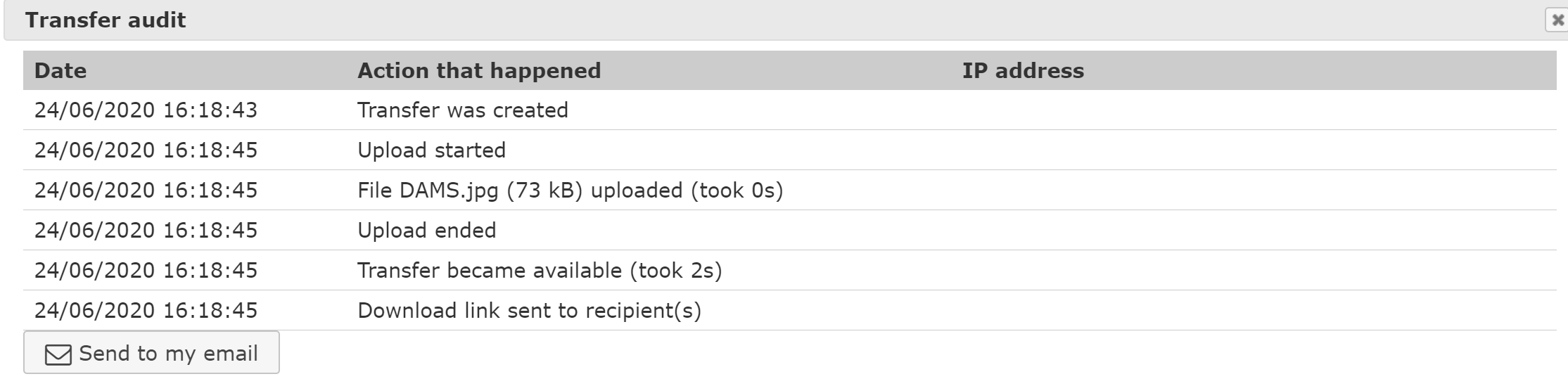
You can also focus your follow-up on the recipient's activities and on a specific file. In both cases, click on the arrow pointing to the left. 
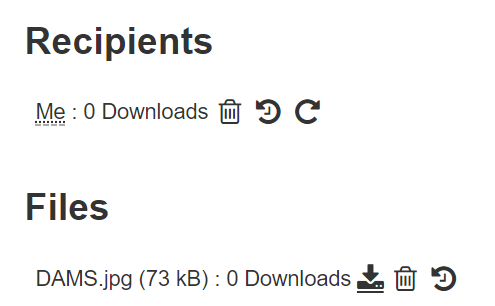
Can I send a reminder to the recipient?
Yes, click on the "Send a reminder" icon.
Can I extend the validity of a transfer over time?
It is possible to extend the period of availability of a file by 5 days and then by 3 days. To do that, click on the calendar icon in the "action" column.
Can I add recipients when sending a file?
If the transfer is still live, it is still possible to add recipients via the interface. To do that, click on the envelope icon in the "action" column.
Access to the FileSender interface